
Hubble's new portals and features are here!
Thu, May 5th, 2022
Hubble has implemented a series of new portals and features in an effort to make your time on our site more productive and effortless. These new applications were created to improve your journey through browsing, placing an order, tracking your order, and receiving your highly anticipated eyewear.
Hubble hears your pain points and values your opinion and time. Although our mission remains the same–to provide high-quality eyewear that won't break the bank–we've made changes in order to make your experience with Hubble that much more fluid and convenient.
Whether you have simple everyday questions about our products or have encountered a hiccup, Hubble is now here to help you every step of the way with our new Chat Portal.
Easily access and manage your Hubble subscription and more at the click of a button with our Customer Portal.
Looking for a doctor near you, but you're overwhelmed by the search process? Not to worry, Hubble's here to help with our Find a Doctor Portal.
Furthermore, you never have to wonder how those stylish frames you've been eyeballing will look on you with our easy-to-use and fun Try-On feature.
So, let's dive into all the nitty-gritty of each new feature and get you on your way to a smooth Hubble experience.
Hubble's Chat Portal:
Hubble's chat portal was created to alleviate any and all hiccups that can occur along the way and to assure you that Hubble is always there for you.
Behind Hubble is a compassionate, attentive, and friendly customer service team that can answer your questions in real-time and help solve any pesky issue that may arise.
Our team is readily available 24/7 to assist with a range of services:
- Validating prescription copies
- Aiding with checkout
- Assisting with membership maintenance (change of address/ replacements etc.).
- Checking order statuses
- Or any order-related question/concern you may have.
- Have general questions? Our agents can provide support with that too.
How to access Hubble's Chat Portal:
To access our chat portal, simply visit our website and click the Chat button on your screen's bottom right-hand corner. Then, provide the requested information—your name, email address, the department you need to reach, and a detailed message. Based on these responses, you'll be directed to the appropriate team member who can assist you in real-time.
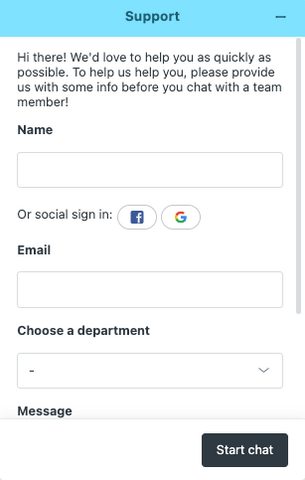
No robots here, just live agents ready to help!
Hubble's Customer Portal:
Hubble has implemented an easy-to-use, convenient customer portal where you can find your account information, prescription, order history, upcoming deliveries, and manage your subscription.
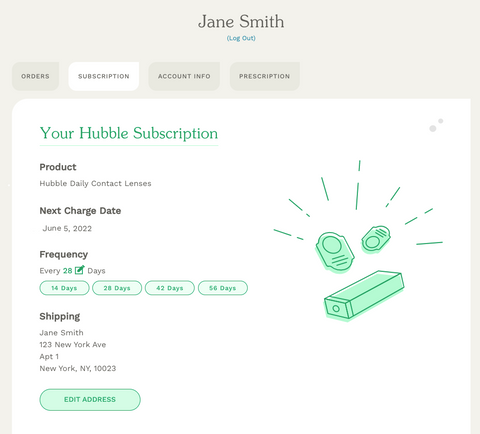
Obtaining access to Hubble's Customer Portal:
- If you don't already have access to our customer portal, you can quickly request access by selecting 'Activate Your Account.'
- Provide the same email you used to set up your subscription or make purchases, and you'll receive an email that walks you through activating your customer portal account.
- It will prompt you to create and confirm your password.
- Once you've set this up, you're ready to log in—use your email and new password on the customer portal login screen, and you'll have access to view and manage your account.
What you'll see once you log in to Hubble's Customer Portal:
- Orders: You can access your order history, upcoming orders, and estimated delivery dates. You can also request a Quick Delay of 7 days or an Advance Order—immediately placing an upcoming product order.
- Subscription: You can view the product(s) you've ordered and the next charge date. Under this section, you can modify the frequency of delivery to 14 days, 28 days, 42 days, or 56 days—change this frequency as needed. Lastly, you can view and edit your shipping information—guaranteeing your orders are always sent where you need them.
- Account Info: Your account information tab will show you your shipping address, payment method, name, email, and phone number. You can edit all of this information to ensure your details are always correct.
- Prescription: Here, you can view your active, up-to-date prescription and your providing doctor's information. If you need to change or update your prescription, a helpful Hubble email address is provided.
This one-stop customer portal can assist customers with active subscriptions or those that just want to keep tabs on their Frames by Hubble purchases.
Hubble's Find a Doctor Portal:
The stress of finding an Optometrist shouldn't deter you from getting an eye exam and your up-to-date prescription.
Hubble's find a doctor portal can help you find a Hubble participating doctor near you within minutes.
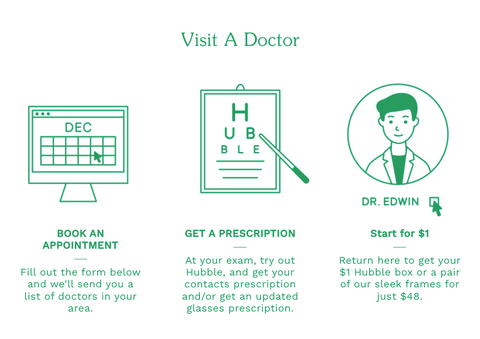
How to find a Hubble participating Optometrist:
- Simply fill out the form with your full name, phone number, email address, and zip code, and you'll receive an email with a list of nearby Hubble participating optometrists.
At your scheduled appointment, you'll be able to try out Hubble and get an up-to-date contacts and glasses prescription.
Be sure to mention that you're interested in Hubble lenses when scheduling your eye exam.
Side Note: Getting routine eye exams can aid in detecting vision changes before they progress—keeping your prescription up to date and putting your eye health first.
Frames by Hubble’s Try-On Feature:
Have you ever found yourself browsing various eyeglasses online, but feeling uncertain about what style, size, color, and design is right for you? What if you could try on your frames without ever leaving the comfort of your home—getting a genuine picture of how’d they’d pair with your features?
At Hubble, we feel that's precisely what every shopper needs, and so we've implemented our easy-to-use Try-On feature located on the top right-hand corner of the frames that caught your eye.
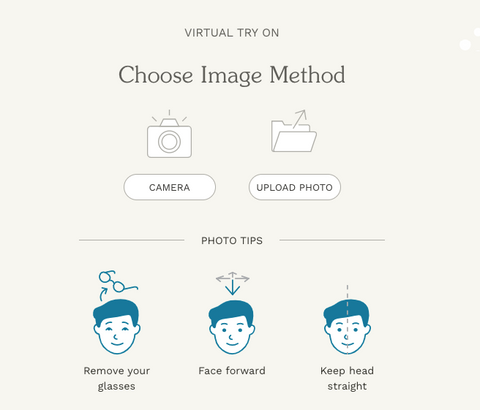
Follow these simple steps to find the perfect frames for you:
- Take a picture of yourself or upload a favorite selfie you already have.
- You'll want an image where your face takes up most of the frame, your glasses are off, and you're facing forward with your head straight.
- Once you take or upload a shot of yourself, adjust your image using the provided tools so that your face fits neatly inside the green circle.
- You'll then drag the green dots to align over the center of your eyes. You'll be able to move, scale, rotate, and adjust your image as needed—you can reset or retake your picture as well.
- Once you're ready, select "Try On!" You'll then see your gorgeous face wearing our custom Hubble Frames.
- Simply select the frame style you'd like and see if it's the right fit and look for you.
Your image will appear under all eyewear you select, ready for you to visualize which of Hubble's stylish frames is the right style/color for you.
If you've found the perfect stylish frames but aren't sure the fit is correct for you, our “Find My Size” infographic can help provide you with helpful information on the width of your frames and how to understand the measurements.
If you encounter any problems or need assistance, you can email Hubble at [email protected] or jump on our chat portal to speak with one of our friendly Hubble agents 24/7.
Hubble is here to help you find frames you'll love, and that will flatter your unique features.
Why Choose Hubble?
Hubble believes affordable eyewear is a must—moreover, lenses and frames should be readily and conveniently accessed.
Hubble's vision and promise of inexpensive and dependable eyewear are unwavering; however, Hubble continues to grow and evolve to serve and honor customers better.
The various portals and features we've implemented are only the start of refinements to better serve existing and future customers.